Scanalogic-2 PRO is a 4 channel Logic Analyzer and Digital Signal Generator . At this cost it’s easy for a hobbyist to get one and make digital circuits debugging a breeze. It’s designed to capture, decode and analyze serial protocols like SPI, I2C, UART, 1-WIRE and CAN in a few clicks. Data is captured on PC using the free and efficient ScanaStudio software.
Features:
20 Million Samples Per Second
4 Input/Output channels
256K Sample per channel
2V, 2.8V, 3.3V, 3.6V and 5V logic levels support
Serial protocols decoders (SPI, I2C, 1-WIRE, UART, CAN, LIN,Manchester)
Various trigger options
> Download features PDF
What you can do with Scanalogic 2
Capture and Analyze signals – Serial protocols sampling, decoding, debugging (UART, I2C, SPI, CAN, 1-WIRE, LIN, Manchester,…)
Save captured data and playback them later or on the other side of world!
Generate PWM, FM or UART signals
Capture images of your signals for demostration.
Digital PWM and FM signals analysis (FFT)
Compare captured signals.
Use “mixed” mode to play a signal and record response on another channel (at the same time!)
Generate your own data (PWM, FM, Serial Data)
ScanaStudio PC software offers smooth scrolling and navigation options.
Hands on
We were lucky enough to get one of these devices on hand. The first thing we noticed when opening the package is that’ s a really small device, it easily fits in your pocket. There are two external connections, a mini-USB socket for connection with a PC and a 5-wire input pin header on the other side. Each of 4 channels has separate color and common GND is black. This header is not polarized so you should pay attention when connecting it, so that black wire goes to GND symbol printed on blue box.
Let’s take a look inside of this mini blue box. The brain of IKALOGIC analyzer is an ATMEGA168 AVR microcontroller running at 20MHz doing all data handling and communication with PC, MCU firmware can be upgraded by user. Next to it you can see 4 x 23K256 Serial SRAMs, each of them is dedicated to the corresponding channel acting as memory buffer. High speed signals are captured in this memory prior sending them in USB port. There are also 2 x 74LCX125 Quad Buffers between inputs and logic circuits. High frequency of MCU allows the analyzer to capture 20MSamples per second. There is also an on board status LED and there is no external power required. Connecting to your PC
First you need to install ScanaStudio Logic Analyzer software that can be downloaded for free. Setup is strait-forward. Once you launch the application you will notice that there is a “Device offline” notification on the status bar. Just connect SCANALOGIC 2 in a USB port and “Device ready” is shown on the status bar. It’s now time to capture a signal!
Capturing a Signal
Right now, we are working on a Nixie Clock prototype. Nixie tubes are time multiplexed so they are on for a short period of time (780 us). We are going to connect each of the Logic Analyzer channel to one of the tube’ s enable pins of MCU outputs. Each time the output is ON, Nixie tube receives 180V on it’s anode and will glow (in orange color of course!). Each Nixie tube is refreshed at a frequency of 256Hz and has a duty cycle of
We set the following on configuration screen:
Capture Mode (ALL INPUT)
Trigger Type: Rising Edge
Trigger Channel: CH1
Sampling Rate: 1MHz (there are only presets values)
N. of Samples: 9920 (there are only presets values)
You may also config “Trigger Position” and” Delay after Trigger”. That’s the majority of configuration needs to be done prior capturing a signal.
On the config screen the following values are calculated:
Total Length: 9,920ms (that’s total sampling time)
Resolution: 1us (that’s your time resolution)
Let ‘s hit START arrow. An information dialog comes on, informing us about various stages, like “Waiting Triggering”, “Sampling Data”, “Retrieving Data”, “Updating Zoom” etc. The overall process can take from just a few seconds to many seconds depending on the amount of data that has to be transferred. When data transfer completes we got the following screen:
On our first try we show only the first two channels. It took us a few time to get familiar with the menus and find the “Hide Channels” drop down menu. This allowed us to deselect hiding the rest of the channels. Then we tried the Zoom function. That was a surprise! Zooming in and out was incredibly smooth and time scale was auto changing. Zoom and navigation really behaves like an iOS application! That enables you to easily navigate through whole signal captured.
To measure time, you can use “Insert Time Selection” tool and drag it on the signal you want to measure. You will instantly see measured Period, Frequency and Duty. PC software enables you to label each channel, “delete” trash data and there is also an option to add a marker on the trigger event.
Another great feature of ScanaStudio Logic Analyzer software is the embedded FFT Analysis. Just click on the “View Frequency Analysis” button and in a few seconds you get the frequency content of each channel.
Capturing UART Signal
ScanaStudio Logic Analyzer software features various build in protocol decoders to help you decode a captured signal the easy way. This means that PC software reads the data stream and decodes them in HEX or ASCII values allowing you for easy debugging of your application. Build-in decoders include:
1-WIRE
I2C
CAN
LIN bus
Manchester
Maple bus
SPI
UART
To test this feature, we connected Scanalogic-2 PRO to a RS232 port cofigured as 8N1@1200bps. Using a serial terminal we send out the word “HELLO” and configured the software to capture the bit stream. What we got can be seen on the photo below.
If you would like to decode this signal manually you should check each bit’s status and write down the equivalent HEX value. This is a time consuming process and may drive in human errors. So let’s try the embedded protocol decodes. Just click on “Decoders Manager” icon -> +Add button and select UART. Config the decoder as necessary and click next. What you get is the following screen:
The RS232 signal is decoded in just a few clicks and now you are able to see each byte in HEX and ASCII format. Note the “HELLO” letters inside brackets!
Signal Playback
Another great feature of Scanalogic-2 is the data playback function. This allows you to generate custom PWM signal, FM modulated signal or even RS232 signal.
On the screenshoot below you see the RS232 generator and Termite 2.9 (a simple serial terminal) to view generated data. Data from CH2 of Scanalogic (be sure to set is as ouput) are feed to Rx data pin on RS232 port (converted to TTL logic levels)
CAUTION: Don’t feed native RS232 signal (±12V) on Scanalogic as this exceeds input specifications. You may use MAX232 level translation circuit.UART signal generator is configured via an embedded command line tool using easy syntax (at left pane). To view config commands click on “Syntax help”. We set the analyzer to beam “Hello world” on CH2 output @ 9600bps and then hit the “Start” button. What Rx receives is shown on Termite 2.9 terminal screen.
Conclusion
We where really happy to review this logic analyzer. It’ s really a handy tool for every electronics enthusiast and it’ s reasonable priced. Sampling rate is good enough for the majority of everyday projects. Using it your project debugging may become quite easy. Software is great, stable and full featured. It seems to be always under development and updates will roll out in future.
.. we like:
Hobbyist friendly price (59€) – Designed in EU
Pocket size – USB powered
Amazing software interface (easy to read, smooth and fast)
Capture and then Playback as a voice recorder!
Major protocols are supported
Firmware update by user
.. may be improved:
Faster USB transfer rate to PC (big data can take several seconds to transfer)
Major buttons (Start, Stop, Config) may be more visible
Manual “Sampling Rate” configuration
Manual “Number of samples” configuration
Trigger position – value show
Features:
20 Million Samples Per Second
4 Input/Output channels
256K Sample per channel
2V, 2.8V, 3.3V, 3.6V and 5V logic levels support
Serial protocols decoders (SPI, I2C, 1-WIRE, UART, CAN, LIN,Manchester)
Various trigger options
> Download features PDF
What you can do with Scanalogic 2
Capture and Analyze signals – Serial protocols sampling, decoding, debugging (UART, I2C, SPI, CAN, 1-WIRE, LIN, Manchester,…)
Save captured data and playback them later or on the other side of world!
Generate PWM, FM or UART signals
Capture images of your signals for demostration.
Digital PWM and FM signals analysis (FFT)
Compare captured signals.
Use “mixed” mode to play a signal and record response on another channel (at the same time!)
Generate your own data (PWM, FM, Serial Data)
ScanaStudio PC software offers smooth scrolling and navigation options.
Hands on
We were lucky enough to get one of these devices on hand. The first thing we noticed when opening the package is that’ s a really small device, it easily fits in your pocket. There are two external connections, a mini-USB socket for connection with a PC and a 5-wire input pin header on the other side. Each of 4 channels has separate color and common GND is black. This header is not polarized so you should pay attention when connecting it, so that black wire goes to GND symbol printed on blue box.
Let’s take a look inside of this mini blue box. The brain of IKALOGIC analyzer is an ATMEGA168 AVR microcontroller running at 20MHz doing all data handling and communication with PC, MCU firmware can be upgraded by user. Next to it you can see 4 x 23K256 Serial SRAMs, each of them is dedicated to the corresponding channel acting as memory buffer. High speed signals are captured in this memory prior sending them in USB port. There are also 2 x 74LCX125 Quad Buffers between inputs and logic circuits. High frequency of MCU allows the analyzer to capture 20MSamples per second. There is also an on board status LED and there is no external power required. Connecting to your PC
First you need to install ScanaStudio Logic Analyzer software that can be downloaded for free. Setup is strait-forward. Once you launch the application you will notice that there is a “Device offline” notification on the status bar. Just connect SCANALOGIC 2 in a USB port and “Device ready” is shown on the status bar. It’s now time to capture a signal!
Capturing a Signal
Right now, we are working on a Nixie Clock prototype. Nixie tubes are time multiplexed so they are on for a short period of time (780 us). We are going to connect each of the Logic Analyzer channel to one of the tube’ s enable pins of MCU outputs. Each time the output is ON, Nixie tube receives 180V on it’s anode and will glow (in orange color of course!). Each Nixie tube is refreshed at a frequency of 256Hz and has a duty cycle of
We set the following on configuration screen:
Capture Mode (ALL INPUT)
Trigger Type: Rising Edge
Trigger Channel: CH1
Sampling Rate: 1MHz (there are only presets values)
N. of Samples: 9920 (there are only presets values)
You may also config “Trigger Position” and” Delay after Trigger”. That’s the majority of configuration needs to be done prior capturing a signal.
On the config screen the following values are calculated:
Total Length: 9,920ms (that’s total sampling time)
Resolution: 1us (that’s your time resolution)
Let ‘s hit START arrow. An information dialog comes on, informing us about various stages, like “Waiting Triggering”, “Sampling Data”, “Retrieving Data”, “Updating Zoom” etc. The overall process can take from just a few seconds to many seconds depending on the amount of data that has to be transferred. When data transfer completes we got the following screen:
On our first try we show only the first two channels. It took us a few time to get familiar with the menus and find the “Hide Channels” drop down menu. This allowed us to deselect hiding the rest of the channels. Then we tried the Zoom function. That was a surprise! Zooming in and out was incredibly smooth and time scale was auto changing. Zoom and navigation really behaves like an iOS application! That enables you to easily navigate through whole signal captured.
To measure time, you can use “Insert Time Selection” tool and drag it on the signal you want to measure. You will instantly see measured Period, Frequency and Duty. PC software enables you to label each channel, “delete” trash data and there is also an option to add a marker on the trigger event.
Another great feature of ScanaStudio Logic Analyzer software is the embedded FFT Analysis. Just click on the “View Frequency Analysis” button and in a few seconds you get the frequency content of each channel.
Capturing UART Signal
ScanaStudio Logic Analyzer software features various build in protocol decoders to help you decode a captured signal the easy way. This means that PC software reads the data stream and decodes them in HEX or ASCII values allowing you for easy debugging of your application. Build-in decoders include:
1-WIRE
I2C
CAN
LIN bus
Manchester
Maple bus
SPI
UART
To test this feature, we connected Scanalogic-2 PRO to a RS232 port cofigured as 8N1@1200bps. Using a serial terminal we send out the word “HELLO” and configured the software to capture the bit stream. What we got can be seen on the photo below.
If you would like to decode this signal manually you should check each bit’s status and write down the equivalent HEX value. This is a time consuming process and may drive in human errors. So let’s try the embedded protocol decodes. Just click on “Decoders Manager” icon -> +Add button and select UART. Config the decoder as necessary and click next. What you get is the following screen:
The RS232 signal is decoded in just a few clicks and now you are able to see each byte in HEX and ASCII format. Note the “HELLO” letters inside brackets!
Signal Playback
Another great feature of Scanalogic-2 is the data playback function. This allows you to generate custom PWM signal, FM modulated signal or even RS232 signal.
On the screenshoot below you see the RS232 generator and Termite 2.9 (a simple serial terminal) to view generated data. Data from CH2 of Scanalogic (be sure to set is as ouput) are feed to Rx data pin on RS232 port (converted to TTL logic levels)
CAUTION: Don’t feed native RS232 signal (±12V) on Scanalogic as this exceeds input specifications. You may use MAX232 level translation circuit.UART signal generator is configured via an embedded command line tool using easy syntax (at left pane). To view config commands click on “Syntax help”. We set the analyzer to beam “Hello world” on CH2 output @ 9600bps and then hit the “Start” button. What Rx receives is shown on Termite 2.9 terminal screen.
Conclusion
We where really happy to review this logic analyzer. It’ s really a handy tool for every electronics enthusiast and it’ s reasonable priced. Sampling rate is good enough for the majority of everyday projects. Using it your project debugging may become quite easy. Software is great, stable and full featured. It seems to be always under development and updates will roll out in future.
.. we like:
Hobbyist friendly price (59€) – Designed in EU
Pocket size – USB powered
Amazing software interface (easy to read, smooth and fast)
Capture and then Playback as a voice recorder!
Major protocols are supported
Firmware update by user
.. may be improved:
Faster USB transfer rate to PC (big data can take several seconds to transfer)
Major buttons (Start, Stop, Config) may be more visible
Manual “Sampling Rate” configuration
Manual “Number of samples” configuration
Trigger position – value show







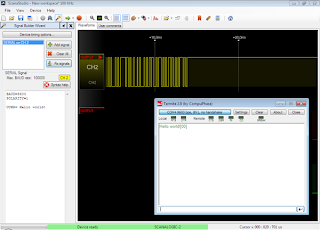
No comments:
Post a Comment